March 20, 2014
by Andy Saks
Live trade show booth presentations rank among the most powerful, effective ways to maximize your lead count. Done right, they quickly and efficiently attract a large stream of attendees to your booth, set them at ease, teach them your value proposition, and prime them to talk with your staffers.

This crowd doesn’t happen by accident; Spark client Plixer built it with smart tactics at Cisco Live Orlando (that’s Andy presenting at left)
We at Spark want your booth theater packed for every presentation, and we know from painful experience that’s not guaranteed. “If we run it, they will come” doesn’t always work, especially if your booth is smaller and/or farther from the main entrance.
In recent posts, we’ve talked about why you should use a professional trade show presenter, how to hire the right presenter, and what to pack in your trade show toolkit.
This time, we’re setting you up with five fast, easy tweaks to get more attendees watching your presentations without changing the presentation itself. Over 16 years and 200+ trade shows, we’ve seen these simple changes dramatically increase presentation attendance.
Ready?
First, make sure your presentations are running when competing attractions aren’t.
Most trade shows run keynotes, seminars and attendee meals while the exhibitor floor is open. Consequently (and unfairly) the show floor empties during these competing activities, making it difficult to gather a presentation crowd.
Instead of fighting or lamenting it, roll with it. Check the show’s website beforehand and find out when major keynotes, seminars and meals are scheduled. Then run fewer presentations (one an hour) during those times, and more presentations (two or three an hour) at busy times.
In addition, most booth managers start their presentations on the hour and/or half-hour. This well-intended, logical approach can actually limit your presentation audience dramatically.
Why? The vast majority of booth presentations start on the hour and/or half-hour. If you do too, you’re competing with all those exhibitors for the same attendees at the same moment, expending more effort and enjoying less success.
Instead, schedule your presentations for :15 and/or :45 past each hour. Since most trade show presentations run about ten minutes, you’ll be firing up your presentation just when other booths are ending theirs, and their audiences are flooding the aisles looking for the next attraction. Now, you’ve got more attendees to attract, less competition for them, and a larger theater crowd with less effort.
Now that your presentation timing is optimized, let’s make sure the widest possible swath of attendees sees and hears it by optimizing your theater placement.
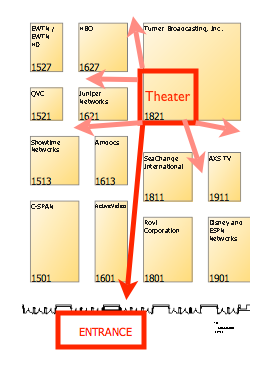
Build your theater in the corner facing the entrance for the best visibility toward the most floor traffic.
Often an exhibit manager will place a presentation theater along the side of the booth.
Generally, that means it can only be seen by attendees standing in the aisles and booths directly in front of it, a total visibility radius of about 150-180 degrees.
That’s means attendees on the remaining three sides of your booth can’t see or hear your presentation; for them, it doesn’t exist.
You can increase your theater’s radius of visibility by 50%, to about 270 degrees, simply by moving it to the corner of your booth.
That extends its visibility to attendees from one to two sides of your booth, and it often bleeds into the third and fourth sides.
So which corner is best? Choose the one that faces the greatest concentration of attendees.
That’s usually the corner facing the main entrance to the show floor, where most attendees enter and exit, and where they tend to cluster around the biggest booths.

Andy presents for Magnet Productions client Citrix in a corner-facing, no-obstacle booth. Look at the crowd!
While you’re at it, remove welcome desks, demo stations, plants and free-standing signage from the front and sides of your theater.
These items create barriers that physically block your attendees from entering your theater.
Removing them leaves nothing but air between attendee and theater. That sends them an inviting subtext that you’d like them to come in and stay a while.
Bonus prize: You’ll save money not renting or buying these obstacles!
Now that more attendees are looking your way, can they see your presenter?
The more visible you make your presenter, the more attendees down the aisles see them smiling, talking, gesturing, and working their magic. That make them more effective at attracting crowds.

A small stage, like this one Andy used for Gigamon at Interop, can make your presenter more visible and effective.
You can increase a presenter’s visibility dramatically just by adding a short, unobtrusive raised platform or stage for them to stand on.
The stage raises your presenter’s head above the heads of attendees clustered in your theater. That’s usually just enough extra height to make their face visible to those at a distance.
If your budget allows, aim a spotlight on the stage too. It helps your presenter stand out from all the “visual noise” around them, so when an attendee looks your way, it’s your theater and presenter that catch their eye.
With your optimized theater schedule and placement, you’re driving more traffic to your booth already.
But wait–when those attendees reach you, do they stop, smile, and stay, or wait, whine and walk away?
Moving attendees the last few feet from the aisle into your booth is tricky business. Booth managers often lament the trouble their own staffers have proactively standing in the aisles, stopping attendees, engaging them, and pulling them inside.

Spark crowd gatherer Zulema stops, greets and qualifies attendees for Samsung (in English and Spanish!)
That’s predictable. Crowd gathering is a challenging job that requires finesse and stamina. Most exhibitor staffers aren’t experienced or effective with it. After a few minutes of trying, they suddenly vanish for an “urgent” conference call.
Without staffers to greet them, attendees arrive, wait a few seconds, give up and leave thinking you don’t care about them.
Moreover, crowd gathering isn’t an efficient use of a staffer’s time. Evey minute your staffers spend in the aisles is a minute they’re not talking to hot leads, showing products, running demos, giving interviews, scouting competitors, and tackling other tasks for which they’re better qualified and more valuable.
The solution? Hire a professional crowd gatherer for your crowd gathering. These women (and men!) have mastered this specialized skill. They’ll engage and convert far more attendees, and they won’t be dismayed by repeated rejection. Most importantly, they free up your employees to do the key jobs you brought them to do.
Good crowd gatherers generally cost about $400-550 per day. Pay it. If your budget allows, get two, one for each aisle around your theater. It’s a small fraction of your trade show investment, and a smaller fraction of the income just one more hot lead per day could generate for your company. That’s a smart trade show investment.
Congratulations! You’re now maximizing your audience pull during presentations.
But we’re not quite done. How about maximizing it between presentations too?
You know that monitor in your theater showing your presentation graphics? You rented it for the whole day, but whenever your presentation isn’t running, it probably shows a static title slide, or nothing at all.
That’s a waste of the biggest, best-positioned billboard in your booth for most of every hour.
Instead, make your monitor pay off between presentations by running your presentation slide deck by itself on a repeating loop. Add a banner at the top of the slideshow with a start time and/or countdown clock that tells everyone who sees it (including your staffers) when your next presentation begins.
For example, when I ran Spark client ABBYY’s booth presentation game at the AIIM trade show in Philadelphia, I created a looping slideshow in Keynote to run between presentations. I took the presentation game slides, added the “Next game” teaser at the top, and set the slide deck to run and loop automatically until I stopped it. Here’s the result:
The looping slideshow enticed attendees to relax in the theater between presentations, introduced key images and messaging, and prompted curiosity and questions about the content. The “Next game” teaser told them exactly when all would be revealed. That’s a subtle-but-potent one-two punch.
As a result, most of our theater seats for ABBYY were partly or completely filled before we even started pre-show crowd gathering. And folks, when you get to stop begging for an audience and watch your audience build itself, that’s when your booth presentation becomes FUN!
We hope these simple tips help you optimize your trade show presentation booth, so it pays off in attendees, leads, sales and buzz. Good luck, and we’ll see you on the show floor!
Have you tried any of the items on this list? Got any not mentioned here? Share your thoughts in the “Comments” field below.
RELATED “TRADE SHOW BOOTH IDEAS” POSTS
Why use a professional trade show presenter?
How do I hire the right trade show presenter?
How do I get more value from my presenter?
Script Tips: 10 ways to make your presentation script sparkle
How do I get more value from my presentation script?
Tips for first-time trade show exhibitors
How do I create a traffic jam at my booth?
Did you pack your trade show toolkit?
ABOUT SPARK PRESENTATIONS
Spark Presentations is a private company founded in 1998 that provides presentation skills training and speech coaching for executives, salespeople, marketers and other businesspeople, plus booth staff training for trade show exhibitors.
Spark also books professional presenters and public speakers to represent its clients at high-profile events, in roles like keynote speaker, trade show booth presenter, master of ceremonies (emcee) and auctioneer, as well as on camera talent and voice talent.
Spark’s client list includes large corporations like AT&T, Best Buy, FedEx, Hyundai, Intel, Kimberly-Clark, Olympus, Owens-Corning, Panasonic, Samsung, Sony, and Volvo; high-tech industry players like AMD, Atrion, Citrix, Gigamon, and Symantec; service organizations like Vistage, 1nService and NERCOMP; and New England institutions like the Boston Jewish Film Festival.
Spark’s owner, Andy Saks, is also the author of The Presentation Playbook Series, a three-volume set of books that help businesspeople master common presentation situations by building and running speaking “plays” like a coach or player calls a key play in a game.
For more information on Spark services, please contact Andy Saks via email or Spark’s Contact page.
2 comments
by Anders | March 20, 2014 at 3:16 pm
Great tips Andy. I particularly like the one about using odd presentation times. If your company is flexible enough you might figure out your schedule once you see what you are up against at the show.
Having the slide deck playing is another great idea. You may just capture someone’s attention enough that they want to see more of an explanation.
I’m glad you mentioned the corner location. Everyone wants to put their presentations in the middle and it doesn’t work as well.
All good points.
by Skyline New Jersey | February 24, 2015 at 3:54 pm
Great tips, for getting the most out of your presentations and trade show booth, thanks for posting.